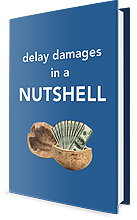Using Constraints with CPM Scheduling Software

There are many “bells and whistles” in modern CPM scheduling software. One of them is the ability to use constraints to better represent the realities of a construction project.
Often, schedulers will insert a constraint to a contract completion date or a contract milestone date to establish the contractual date by which the project must be completed or when a contract milestone date must be achieved. However, there’s a real danger with using constraints. There are different types of constraints you can use in your schedule. Some of these constraints can override or render the logic of the schedule network useless.
There are only three types of constraints that I use sparingly when I develop CPM schedules and they are:
- Finish On or Before (Late Finish Constraint): This is used to represent a contract completion milestone and will cause negative float if the project is delayed beyond this date.
- Start On or After (Early Start Constraint): This limits when an activity can begin.
- As Late as Possible (Zero-Free Float): This is used to represent “just-in-time” delivery.
Finish On or Before Constraint (Late Finish Constraint)
The most commonly used constraint is the Finish On or Before, or a late finish constraint. This is the type of constraint I would apply to a contract completion milestone to assign a date that project must complete in accordance with the contract or to establish when a contract milestone must be achieved. Without getting too technical, this type of constraint restricts the late finish date of the activity to the constrained date. Because the early finish date is not restricted by this constraint, when the scheduled work is forecast to finish later than the constrained date, the result is negative float.
Start On or After Constraint (Early Start Constraint)
A Start On or After, or an early start constraint, is used to postpone or delay the planned start date of work later than it would be scheduled to begin according to the logic and durations of the schedule network. For example, I’ve often seen instances where the contract does not allow the contractor access to an area of the site until 90 days after Notice-to-Proceed. One way to represent this restriction is to constrain the start of the associated work to start no earlier than “day 90.” This can be done by applying a Start On or After or early start constraint to the activity.
As Late As Possible Constraint (Zero Float Constraint)
The third constraint type I use, very sparingly, is called an As Late As Possible constraint, or the zero free float constraint. This constraint enables the schedule to show materials being delivered or work being completed as late as possible as to not delay its successor. For example, if you get approval of your landscaping design at the end of the first month of a multi-year project, you’re not going to have that material delivered immediately. You’re going to want the landscaping material to arrive so that you can install landscaping at the end of project after finishing all the hardscape. You might apply an As Late As Possible constraint, or zero float constraint, to the delivery of that landscaping material, indicating that it should not be delivered until the day before it can be installed according to logic and durations of the schedule network.
Keep in mind that I use these constraints sparingly and I would advise you to do the same.
Also note that constraints are not necessary to properly schedule a construction project. The same outcomes described above could be achieved without constraints. However, these alternative solutions would be more time-consuming to implement, and constraints are a widely accepted solution to the problems associated with delayed access to portions of a project and just-in-time delivery.
Unfortunately, the convenience associated with constraints comes at a price. The price is that constraints affect the calculation of float. Sometimes, this effect is negligible. At other times, however, the effect can be significant, particularly when comparing the float on different paths of work.
Even more significant are the consequences associated with the overuse of constraints. When overused, constraints can become a crutch and a substitute of logic. Most up-to-date scheduling specifications address this issue by severely restricting the use of constraints.
The best advice is to use constraints only when it is necessary to accurately model the construction of the project. If you adhere to this guideline, you will use constraints rarely, if at all.
Mark Nagata is a Director/Shareholder of TRAUNER and is an expert in the areas of critical path method scheduling, delay and inefficiency analysis, and construction claim preparation and evaluation. He loves to get questions at mark.nagata@traunerconsulting.com
If you liked this article, be sure to sign up on the left side of our website to receive our Ideas & Insights in your email. Be sure to check your email after signing up!